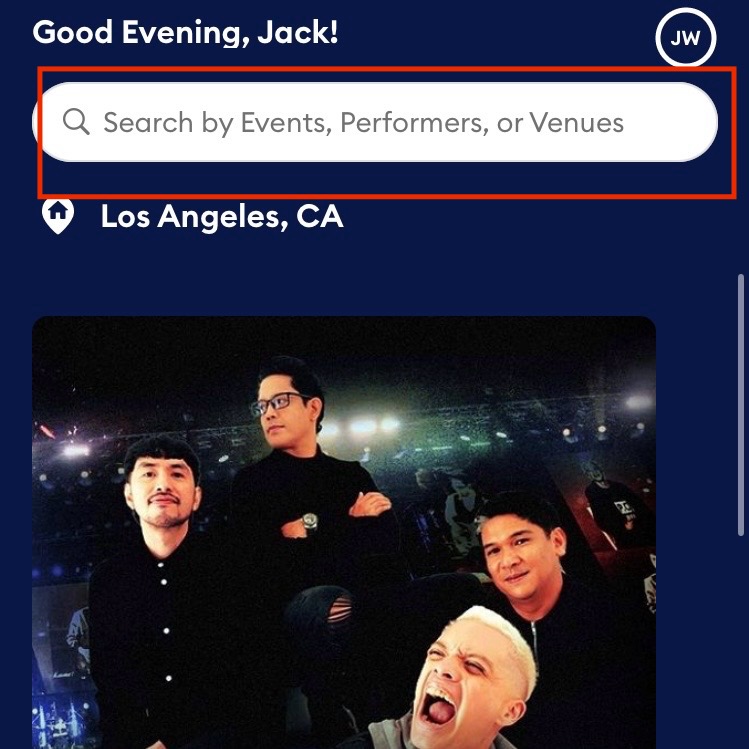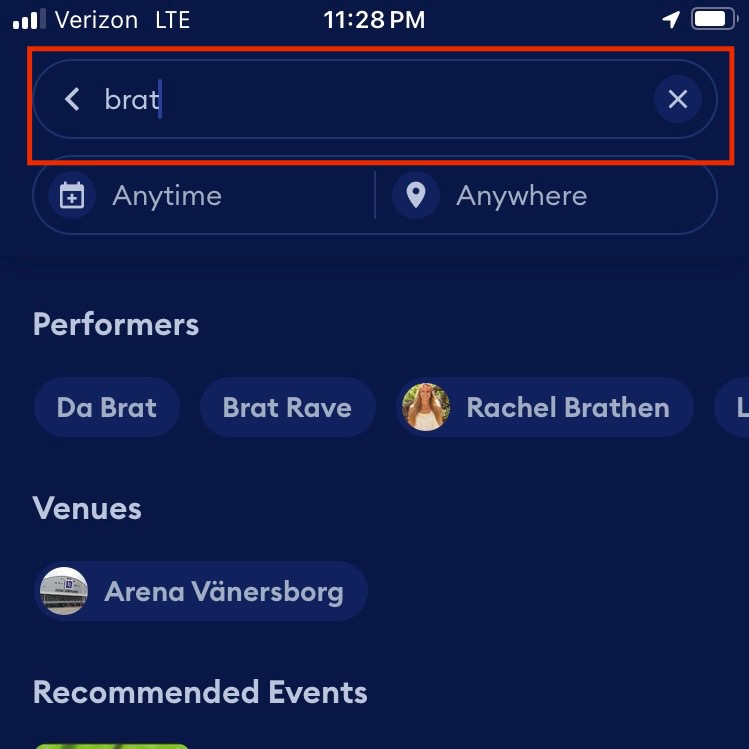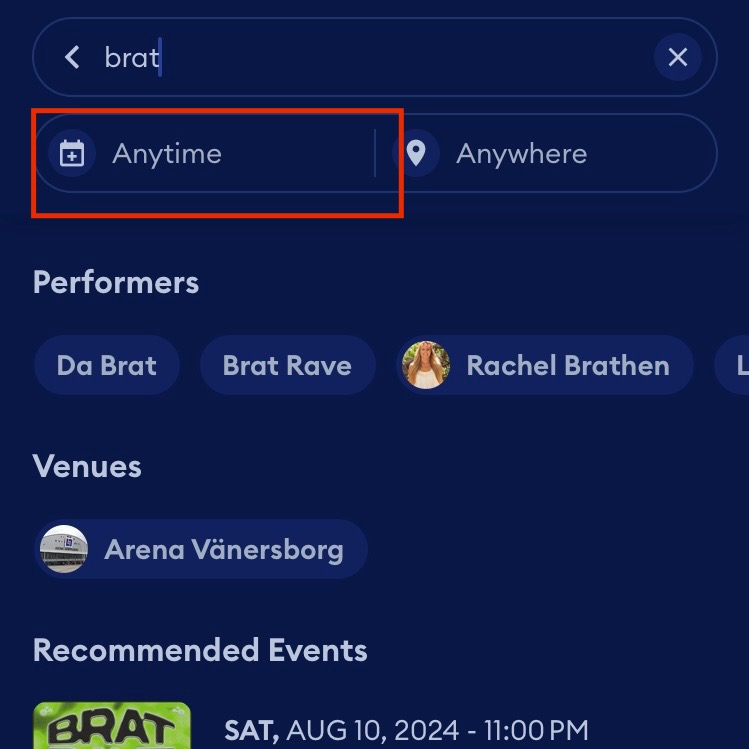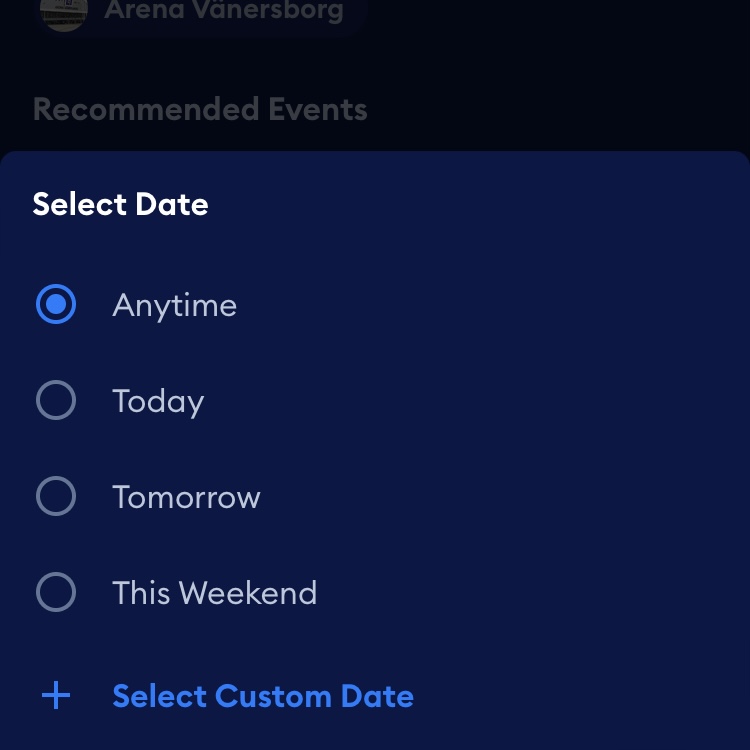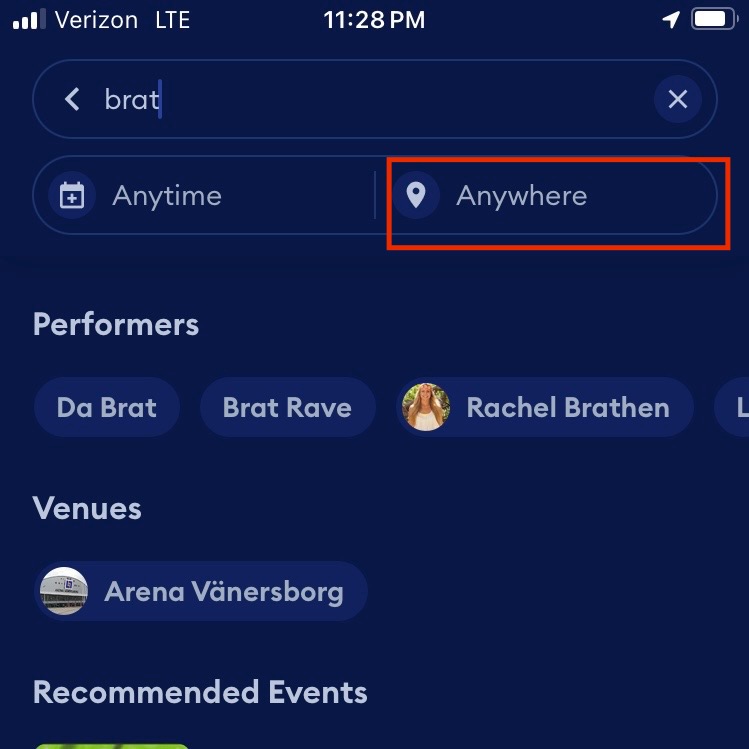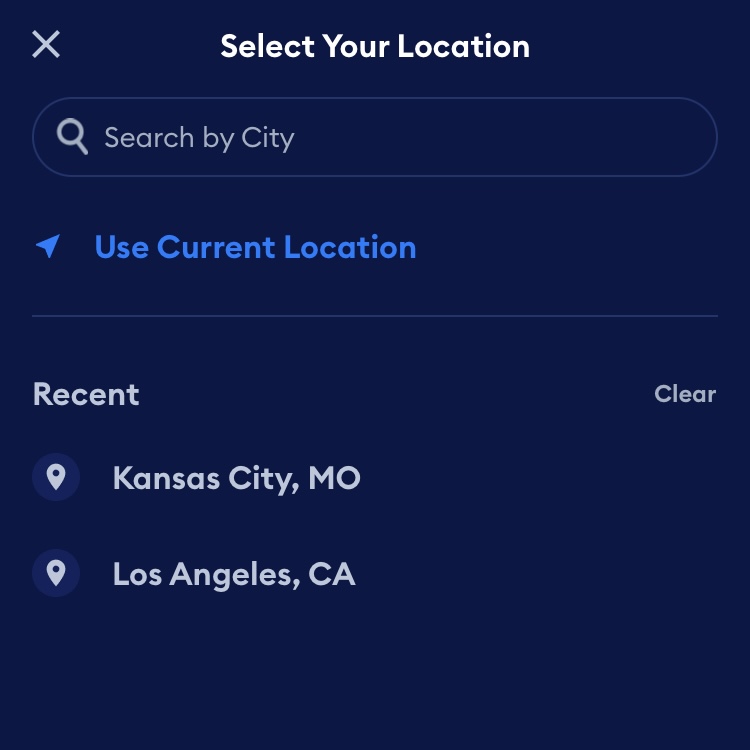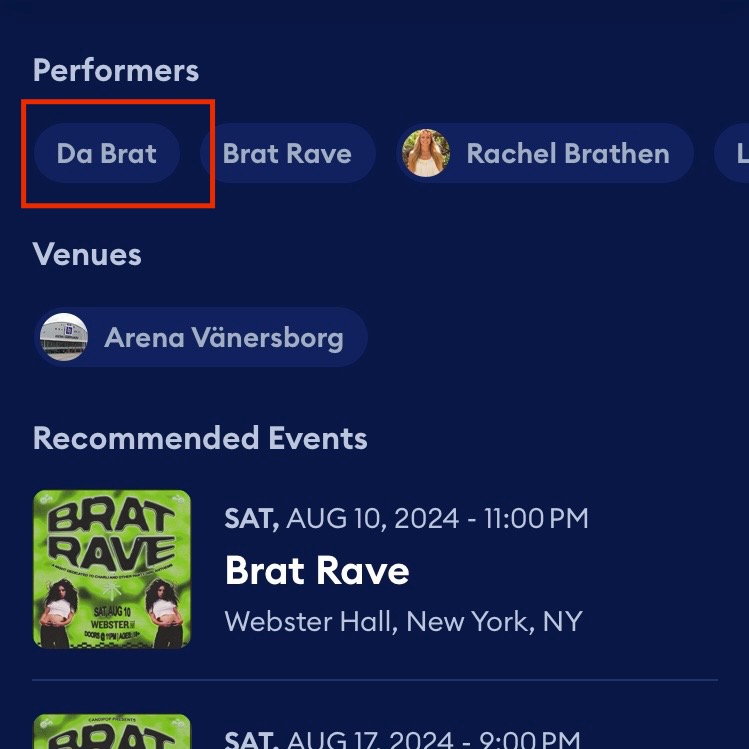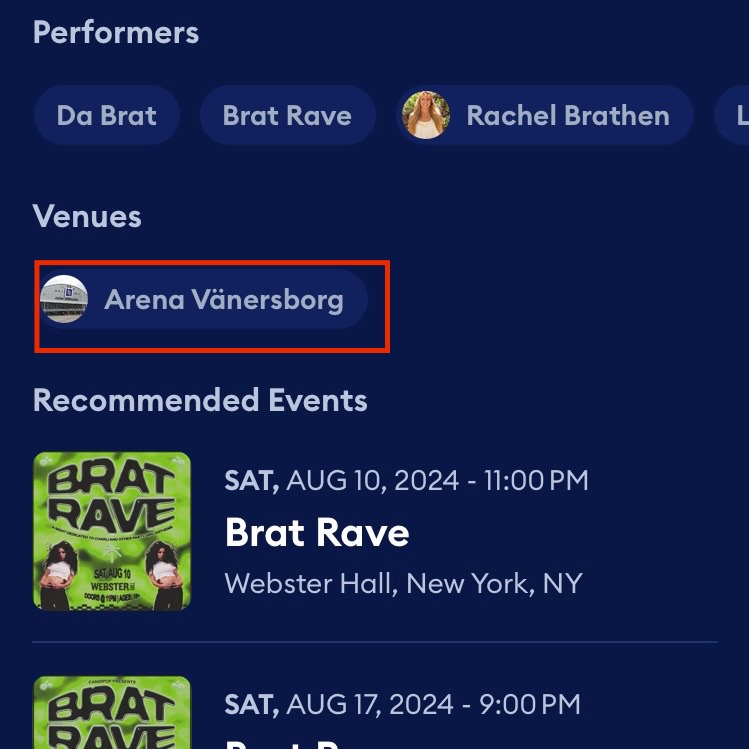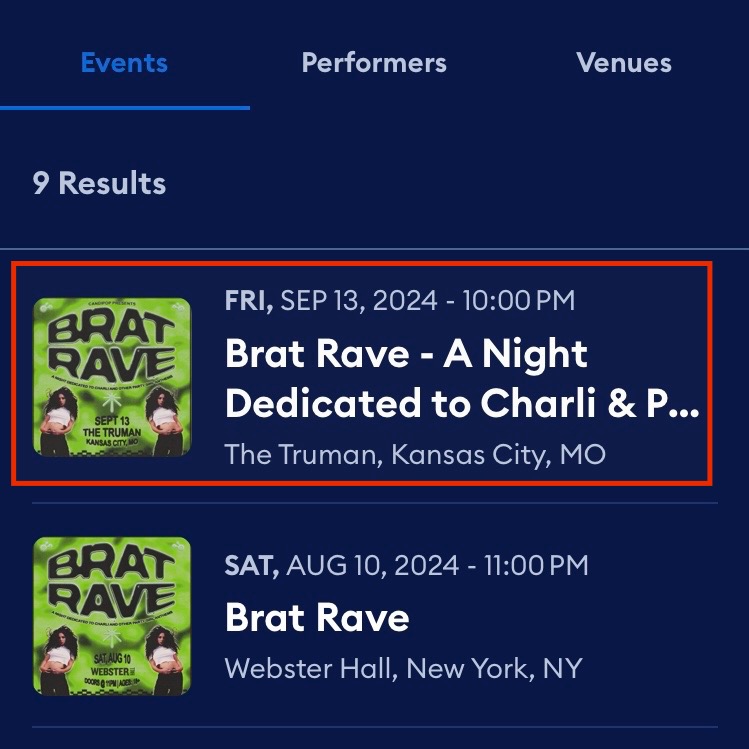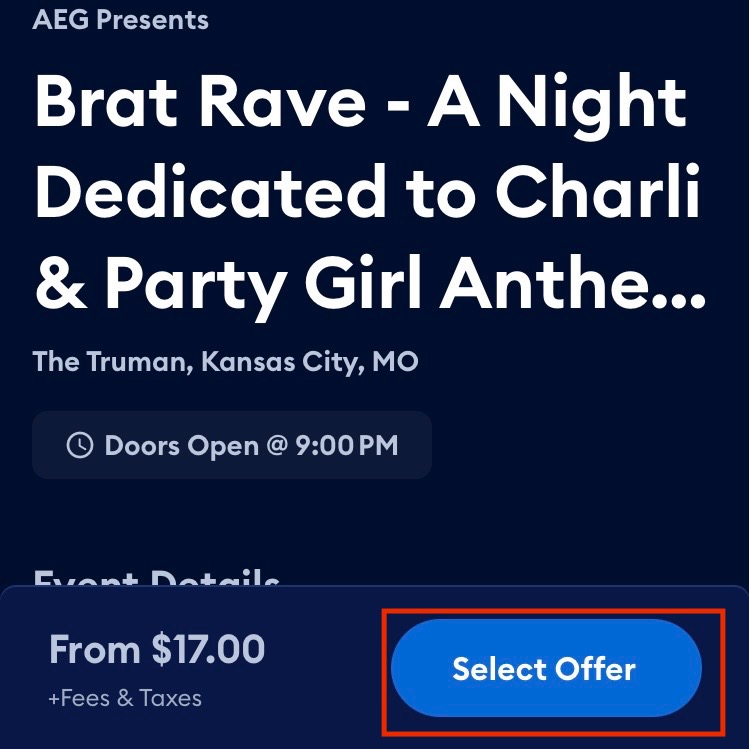Search for Events
Complete the following steps to search for events:
- From the top of the Search screen, select Search by Events, Performers or Venues.
- In the search bar, enter an event, performer, or venue.
- Select the Time box.
- Press Select Custom Date and select a date from the calendar. You can also select from the following quick options:
- Anytime
- Today
- Tomorrow
- This Weekend
- Select the Location box.
- Enter a city, select Use Current Location, or choose from a list of recent locations. A list of events is displayed.
- You can choose a performer from the Performers section to view a list of events by that performer.
- You can also choose a venue from the Venues section to see a list of events at that venue.
- You can also select an event from the Recommended Events section.
- Otherwise, select Search at the bottom of the App. Your search results are sorted into three tabs, Events, Performers, and Venues. Select a tab and scroll through the results.
- When you have found an event, select Buy Now to purchase the tickets. See Buy Tickets to learn more.